Deploying node-red on openshift
September 16, 2014Why?
Openshift has awesome hook-features, but they exist inside the repo. This is not always handy (think passwords e.g.), so a good option is to have the deployscript sitting outside the repo.
Getting started
First being by logging in to your server using ssh:
[your-yourapp.rhcloud.com 6cad7fd000041]\> cd app-root/data/
[your-yourapp.rhcloud.com 6cad7fd000041]\> cd app-root/data/
[your-yourapp.rhcloud.com data]\> ls -la
total 32
drwxr-x---. 4 5418 54183 4096 Sep 16 11:38 .
drwxr-xr-x. 5 root 54183 4096 Sep 16 08:43 ..
-rw-------. 1 5418 54183 1321 Sep 16 12:47 .bash_history
-rwxr-x---. 1 5418 54183 116 Sep 16 08:43 .bash_profile
-rwxr-xr-x. 1 5418 54183 543 Sep 16 10:34 deploy
drwx------. 3 5418 54183 4096 Sep 16 10:11 lib
drwxr-xr-x. 2 5418 54183 4096 Sep 16 08:44 .nodewatch
-rwxr-x---. 1 5418 54183 80 Sep 16 08:43 .vimrc
This data-directory is nice, because it doesnt get erased during deployment. Now make sure you have this ‘deploy’ file sitting in this directory:
#!/bin/bash
# bit of bash-voodoo to massage our settings.js
PROJECTDIR="$OPENSHIFT_HOMEDIR"app-root/runtime/repo
DATADIR="$OPENSHIFT_HOMEDIR"app-root/data
ADMIN_PW="yourpassword"
cd "$PROJECTDIR"
{
echo "configuring admin credentials"
pwmd5="$(echo -e "$ADMIN_PW\c" | md5sum )"
pwmd5="${pwmd5:0:32}"
sed -i 's/httpAdminAuth:.*/httpAdminAuth: {user:"admin",pass:"'$pwmd5'"},/g' settings.js
echo "configuring user datadir"
sed -i 's| .*userDir:.*|userDir: "'$DATADIR'",|g' settings.js
} | while read line; do echo "[./app-root/data/deploy] $line"; done
Dont forget to run a ‘chmod 755 deploy’ on it. Run it, test it, and finally commit the following changes to your repo:
mkdir -p .openshift/action_hooks
cd .openshift/action_hooks
Then put this file ‘pre_build’ in it:
#!/bin/bash
deploy=$OPENSHIFT_HOMEDIR/app-root/data/deploy
[[ ! -f "$deploy" ]] && { echo "$deploy was not found..aborting" && exit 0; }
$deploy
Dont forget to run a ‘chmod 755 deploy’ on it. Commit it, push it, and voila!
What happened here?
Instead of storing passwords/deployscripts in the repo (not always a good idea), we let our hook call a script which is outside the repo. Also, your flows will not be gone during deployment since they are saved openshift’s data-dir: $OPENSHIFT_HOMEDIR/app-root/data
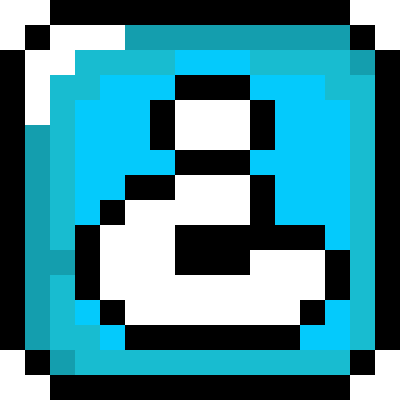
 © 2022. All rights reserved by Leon van Kammen under this
© 2022. All rights reserved by Leon van Kammen under this